Serialize and Deserialize the Plain Old CLR Object (POCO) class is the theme of this post and I will be discussing regarding XML-based Serialization and Deserialization.
Note: This post is purely about Serialization and not regarding how to write Serializable POCO classes.
Image Illustration
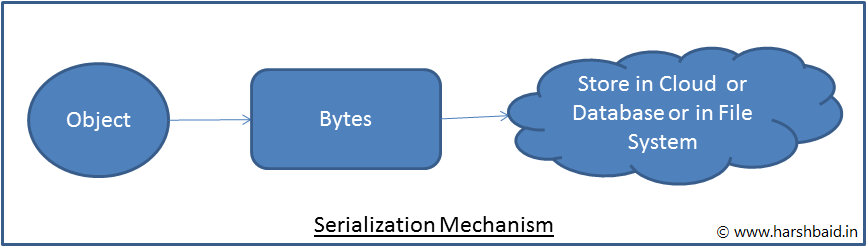
POST Index
For Serialization
DEFINITION
Serialization is the process of translating data structures or object state into a format that can be stored (for example, in a file or memory buffer, or transmitted across a network connection link) and reconstructed later in the same or another computer environment. Also known as deflating or marshalling.
Source: Wikipedia
Conversion
POCO class to String
Steps
- Input POCO class instance
- Declare Encoding such as ASCII, UTF-8, and BigEndianUnicode, or else
- Declare Stream for In-Memory Serialization
- Declare Serializer
- Execute Serialization method
- Fetch the serialized XML
- Output is String value ( XML value )
Source Code
public static string XmlSerialize(T sourceValue) where T : class
{
// If source is empty, throw Exception
if (sourceValue == null)
throw new NullReferenceException("sourceValue is required");
// Define encoding
var encoding = Encoding.ASCII;
// Declare the resultant variable
string targetValue;
// Using MemoryStream for In-Process conversion
using (var memoryStream = new MemoryStream())
{
// Declare Stream with required Encoding
using (var streamWriter = new StreamWriter(memoryStream, encoding))
{
// Declare Xml Serializer with source value Type (serializing type)
var xmlSerializer = new XmlSerializer(sourceValue.GetType());
// Perform Serialization of the source value and write to Stream
xmlSerializer.Serialize(streamWriter, sourceValue);
// Grab the serialized string
targetValue = encoding.GetString(memoryStream.ToArray());
}
}
// Return the resultant value;
return targetValue;
}
FOR DESERIALIZATION
DEFINITION
The opposite operation of Serialization, i.e. extracting a data structure from a series of bytes, is deserialization. Also known as inflating or unmarshalling.
Source: Wikipedia
CONVERSION
String to POCO Class
STEPS
- Input String value ( XML value )
- Declare Encoding
- Declare Serializer
- Same Serializer class is used for Serializing and Deserializing
- Declare Stream for In-Memory Deserialization
- Execute Deserialization method
- Type cast the return Object to POCO type
- Output is POCO class instance
Source CODE
public static T XmlDeserialize(string sourceValue) where T : class
{
// If source is empty, throw Exception
if (string.IsNullOrWhiteSpace(sourceValue))
throw new NullReferenceException("sourceValue is required");
// Define encoding
var encoding = Encoding.ASCII;
// Declare the resultant variable
T targetValue;
// Declare Xml Serializer with target value Type (serialized type)
var xmlSerializer = new XmlSerializer(typeof(T));
// Get the source value to bytes with required Encoding
byte[] sourceBytes = encoding.GetBytes(sourceValue);
// Using MemoryStream for In-Process conversion
using (var memoryStream = new MemoryStream(sourceBytes))
{
// Read stream into XML-based reader
using (var xmlTextReader = new XmlTextReader(memoryStream))
{
// Perform Deserialization from the stream and Convert to target type
targetValue = xmlSerializer.Deserialize(xmlTextReader) as T;
}
}
// Return the resultant value;
return targetValue;
}
Uses
- For Deep Cloning the objects
- For integrating with RESTful API and Remoting Services
- For persisting the User Data for Offline apps which later uses various Synchronization methods
- In .NET apps, Serialization is used for saving and accessing settings from web.config or app.config
- Remote procedure calls ( RPC )
- In Distributed Memory Applications, such AppFabric for Windows Server which is used for Middle tier caching in Load balancing situation
- For Data Exchange in cross-platform applications such as .NET apps integration with Android apps or Windows Phone apps.
Download Source Code
Related articles


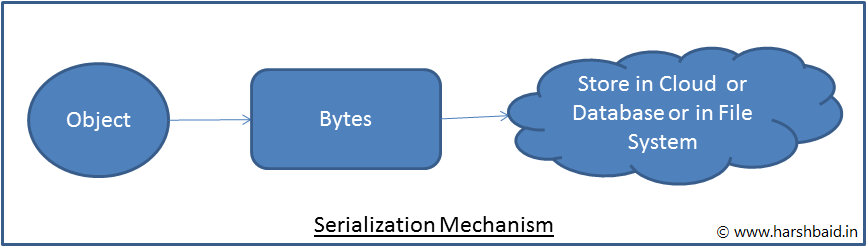



 Generic Xml Serializer
Generic Xml Serializer
 A StreamExtension class good to have when working with XML de/serializing
A StreamExtension class good to have when working with XML de/serializing
Leave a Reply